Automation testing is an exciting way to ensure software works perfectly without repeating manual work! Two powerful tools for automating tests in Java are Selenium and Playwright. Let’s explore these tools and how they make testing fun and efficient.
What is Automation Testing?
Automation testing uses tools and scripts to test applications automatically. Instead of clicking buttons and checking results manually, automation does it for you—fast and accurately!
Selenium and Playwright: The Super Tools for Automation
1. Selenium
Selenium is one of the most popular tools for testing web applications. It lets you control web browsers like Chrome, Firefox, and Safari.
Key Features:
- Works with multiple programming languages, including Java.
- Supports most web browsers.
- Handles forms, buttons, dropdowns, and more.
2. Playwright
Playwright is a newer tool with modern features. It’s fast, reliable, and works with multiple browsers.
Key Features:
- Supports multiple languages, including Java.
- Tests modern web applications seamlessly.
- Automatically handles waits (no manual sleeps).
Best for: Testing modern web apps with dynamic content.
Why Choose Java for Automation Testing?
- Simple Syntax: Java is beginner-friendly and widely used.
- Large Community: Many developers use Java, so you’ll find help easily.
- Stable Tools: Both Selenium and Playwright have strong Java support.
Getting Started with Selenium and Playwright in Java
Setup for Selenium
1. Install Java: Download and install the latest JDK.
2. Set up Maven: Use Maven for project dependencies. Add the Selenium library in your pom.xml.
3. Write Your First Test:
import org.openqa.selenium.WebDriver;
import org.openqa.selenium.chrome.ChromeDriver;
public class SeleniumTest {
public static void main(String[] args) {
System.setProperty("webdriver.chrome.driver", "path/to/chromedriver");
WebDriver driver = new ChromeDriver();
driver.get("https://www.google.com");
System.out.println("Page title is: " + driver.getTitle());
driver.quit();
}
}
4. Run the Test: Execute the script, and watch Selenium control the browser!
Setup for Playwright
1. Install Java: Ensure JDK is installed.
2. Add Playwright to Maven:
Add Playwright dependencies to your pom.xml:
<dependency>
<artifactId>playwright</artifactId>
<version>latest</version>
</dependency>
L
3. Write Your First Test:
import com.microsoft.playwright.*;
public class PlaywrightTest {
public static void main(String[] args) {
try (Playwright playwright = Playwright.create()) {
Browser browser = playwright.chromium().launch();
Page page = browser.newPage();
page.navigate("https://www.google.com");
System.out.println("Page title is: " + page.title());
browser.close();
}
}
}
4. Run the Test: Run the script and see Playwright in action!
Advantages of Automation Testing
- Saves time and effort.
- Improves accuracy.
- Supports continuous integration (CI/CD).
- Reduces repetitive tasks.
Conclusion
Selenium and Playwright are fantastic tools for automation testing in Java. Selenium is perfect for traditional projects, while Playwright shines with modern apps. Together, they make automation testing powerful and fun. So, why not give it a try and become an automation pro?

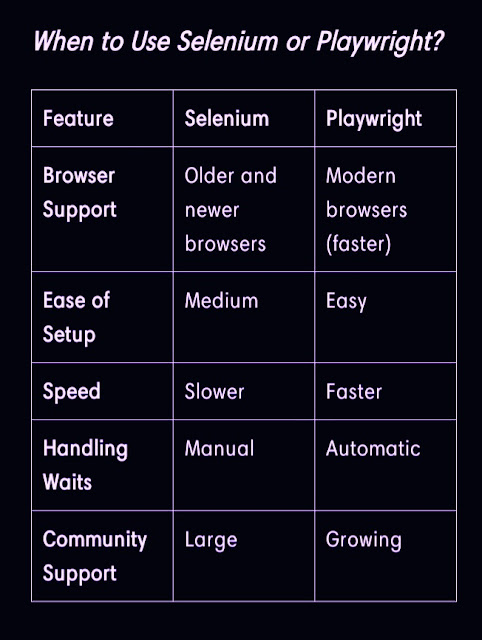
Post a Comment